Fixing PS5 Game Stuttering: A Step-by-Step Guide

Table of Contents
Check Your Internet Connection
A strong, stable internet connection is crucial for online PS5 games. Stuttering often stems from network issues, particularly in multiplayer titles. A slow or unstable connection directly translates to lag and choppy gameplay, ruining the immersive experience.
Test Your Internet Speed
Before diving into other troubleshooting steps, use an online speed test (many free options are available) to verify your download and upload speeds. Compare these speeds to the minimum requirements listed for the specific game you're playing. If your speeds fall significantly short, this could be the root cause of your PS5 game stuttering.
Wired vs. Wireless: The Connection Conundrum
A wired Ethernet connection is generally far more reliable than a Wi-Fi connection for online gaming. Wi-Fi is susceptible to interference from other devices and can experience fluctuations in signal strength, resulting in PS5 lag and stuttering. A wired connection provides a consistent, stable link, minimizing interruptions and ensuring smoother gameplay.
- Run a speed test before and after playing. This helps pinpoint if network performance degrades during gameplay.
- Restart your router and modem. This simple step often resolves temporary network glitches.
- Check for network congestion in your household. Multiple devices streaming or downloading simultaneously can strain your bandwidth.
- Consider upgrading your internet plan. If your current plan consistently struggles to meet the demands of your PS5 gaming, an upgrade might be necessary.
Manage PS5 Storage and System Resources
An overburdened PS5 can lead to significant performance issues, including stuttering. Both storage space and system resources play a crucial role in maintaining smooth gameplay.
Free Up Storage Space
The PS5's internal SSD, while fast, is relatively small. Filling it to capacity can drastically impact performance. Delete unused games, applications, and saved game data to free up space. The PS5 needs breathing room to operate efficiently. Consider deleting games you haven't played in a while, or those with large file sizes that you don't anticipate playing soon.
Close Unnecessary Applications
Background applications consume system resources that could be allocated to your game, leading to PS5 stuttering and reduced performance. Close any apps you're not actively using, such as media players or web browsers. This frees up processing power for smoother gameplay.
- Regularly check your storage usage. The PS5 provides tools to monitor storage space.
- Use the PS5's built-in storage management tools. These tools allow for easy deletion and organization of files.
- Consider using an external SSD for game storage. This frees up space on your internal SSD for the operating system and frequently played titles.
- Regularly restart your PS5 console. Restarting clears out temporary files and processes, improving overall performance.
Optimize Game Settings
In-game settings significantly impact performance. Adjusting graphics settings is often the most effective way to resolve PS5 game stuttering.
Lower Graphics Settings
Reducing settings like resolution, shadow quality, texture detail, and anti-aliasing can dramatically improve frame rate and reduce stuttering. Experiment to find a balance between visual fidelity and performance. Prioritize smoother gameplay over maximum visual detail if you are encountering lag.
Disable Ray Tracing
Ray tracing is a graphically intensive technology that significantly impacts performance. Disabling it, especially on less powerful hardware, can greatly reduce PS5 game stuttering. It's a demanding feature, so often the trade-off for smoother gameplay is worth it.
Adjust Field of View (FOV)
A lower field of view (FOV) often improves performance, particularly in graphically intense games. Experiment with different FOV settings to find the optimal balance between your preferred view and smooth gameplay.
- Experiment with different settings to find the optimal balance between visuals and performance. Each game will have different settings that affect performance.
- Check the game's official website or forums for recommended settings. Developers often provide performance-focused settings suggestions.
- Consider using performance mode if available. Many games offer a performance mode that prioritizes frame rate over visual fidelity.
Update Your PS5 and Game Software
Outdated software can introduce compatibility issues and performance problems. Regularly updating your system and games is crucial for maintaining optimal performance and resolving bugs.
Check for PS5 System Updates
Ensure your PS5 console is running the latest system software. These updates often include performance improvements and bug fixes that can directly address issues contributing to stuttering.
Update Game Patches
Install any available game updates. Developers frequently release patches that include performance optimizations and bug fixes specifically targeting stuttering and lag.
- Enable automatic updates for both the PS5 system and games. This ensures you always have the latest versions installed.
- Regularly check for updates manually. Automatic updates can sometimes fail, so manual checks are a good backup.
- Restart your PS5 after installing updates. This ensures the changes take effect.
Check for Hardware Issues
In rare cases, PS5 game stuttering might stem from hardware problems. While less common, it's important to consider these possibilities.
Overheating
Overheating is a potential culprit for performance issues. Ensure your PS5 has adequate ventilation. Avoid placing it in enclosed spaces or on surfaces that restrict airflow.
Consult a Professional
If you've exhausted all other troubleshooting steps and still experience PS5 game stuttering, contact PlayStation support or a qualified technician to investigate potential hardware problems. This could involve issues with the internal components of the console.
- Clean the PS5's ventilation vents regularly. Dust buildup can impede airflow.
- Avoid placing the PS5 in enclosed spaces. Allow ample space around the console for ventilation.
- Consider a cooling stand. These stands can improve airflow and reduce overheating.
Conclusion
This guide provides a comprehensive approach to fixing PS5 game stuttering. By following these steps, you can identify and resolve issues ranging from poor internet connectivity and storage problems to outdated software and even potential hardware concerns. Remember to check your internet connection, manage your PS5's resources, optimize game settings, keep your software updated, and consider hardware factors. If you're still experiencing PS5 game stuttering after trying these solutions, seek professional assistance. Reclaim your smooth, lag-free gameplay and enjoy your PlayStation 5 experience to the fullest!

Featured Posts
-
 Ace The Private Credit Job Hunt 5 Dos And Don Ts
May 07, 2025
Ace The Private Credit Job Hunt 5 Dos And Don Ts
May 07, 2025 -
 Alex Ovechkin On The 4 Nations Face Off Will He Watch Without Russia
May 07, 2025
Alex Ovechkin On The 4 Nations Face Off Will He Watch Without Russia
May 07, 2025 -
 The Ai Race How The Us And China Surpassed The Middle East
May 07, 2025
The Ai Race How The Us And China Surpassed The Middle East
May 07, 2025 -
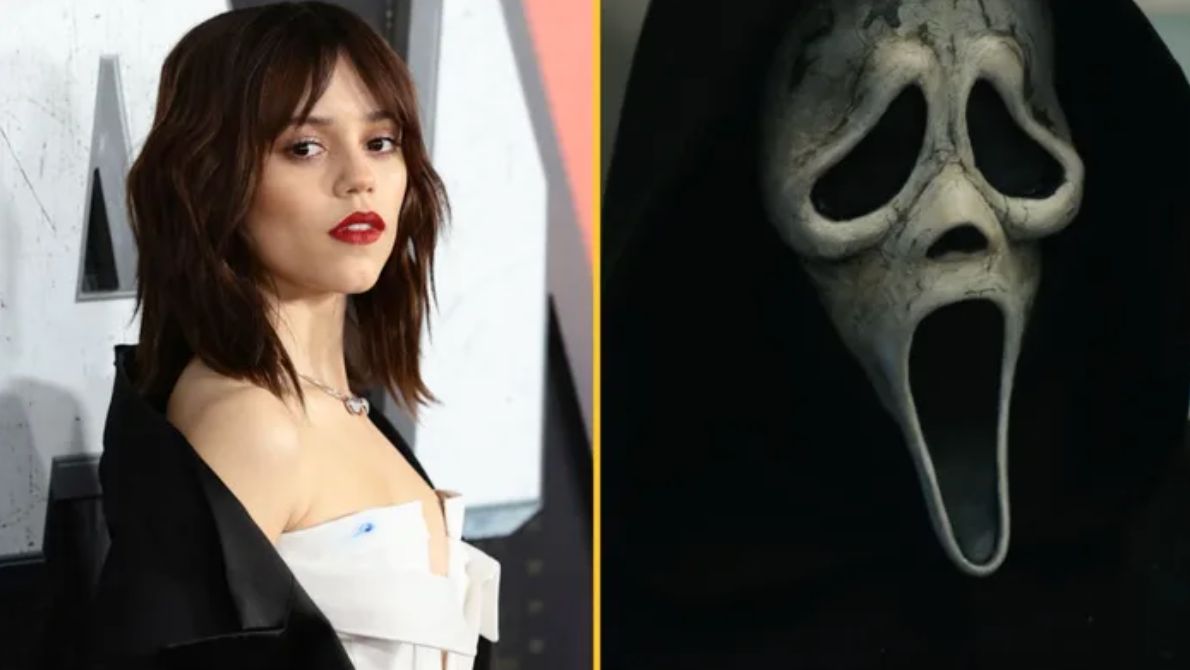 Jenna Ortega Confirms Real Reason For Leaving Scream 7
May 07, 2025
Jenna Ortega Confirms Real Reason For Leaving Scream 7
May 07, 2025 -
 Timberwolves Randle Proves Doubters Wrong
May 07, 2025
Timberwolves Randle Proves Doubters Wrong
May 07, 2025
Latest Posts
-
 Trumps Crypto Advisors Unexpected Bitcoin Price Surge Prediction
May 08, 2025
Trumps Crypto Advisors Unexpected Bitcoin Price Surge Prediction
May 08, 2025 -
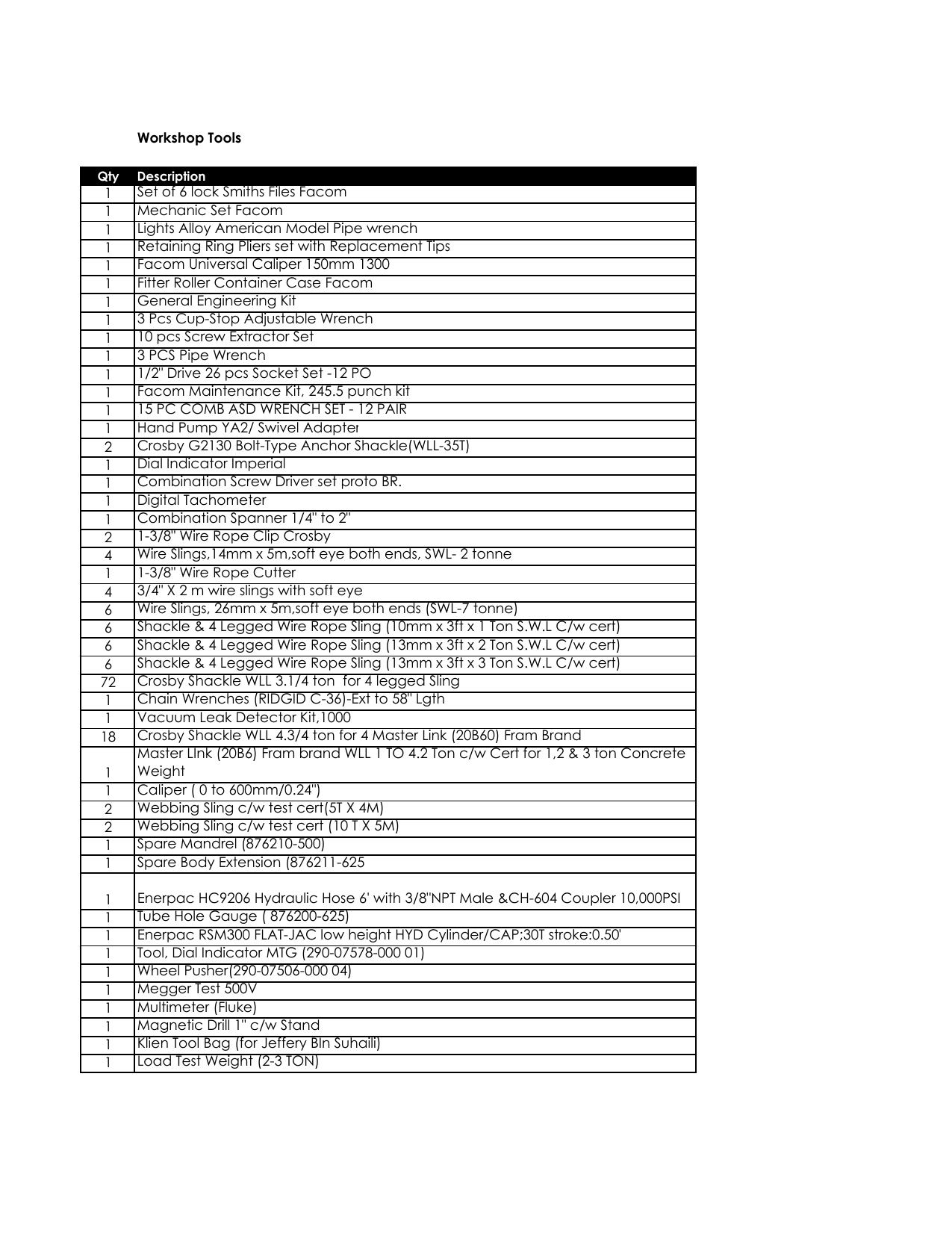 The 10x Bitcoin Multiplier Chart Analysis And Market Implications
May 08, 2025
The 10x Bitcoin Multiplier Chart Analysis And Market Implications
May 08, 2025 -
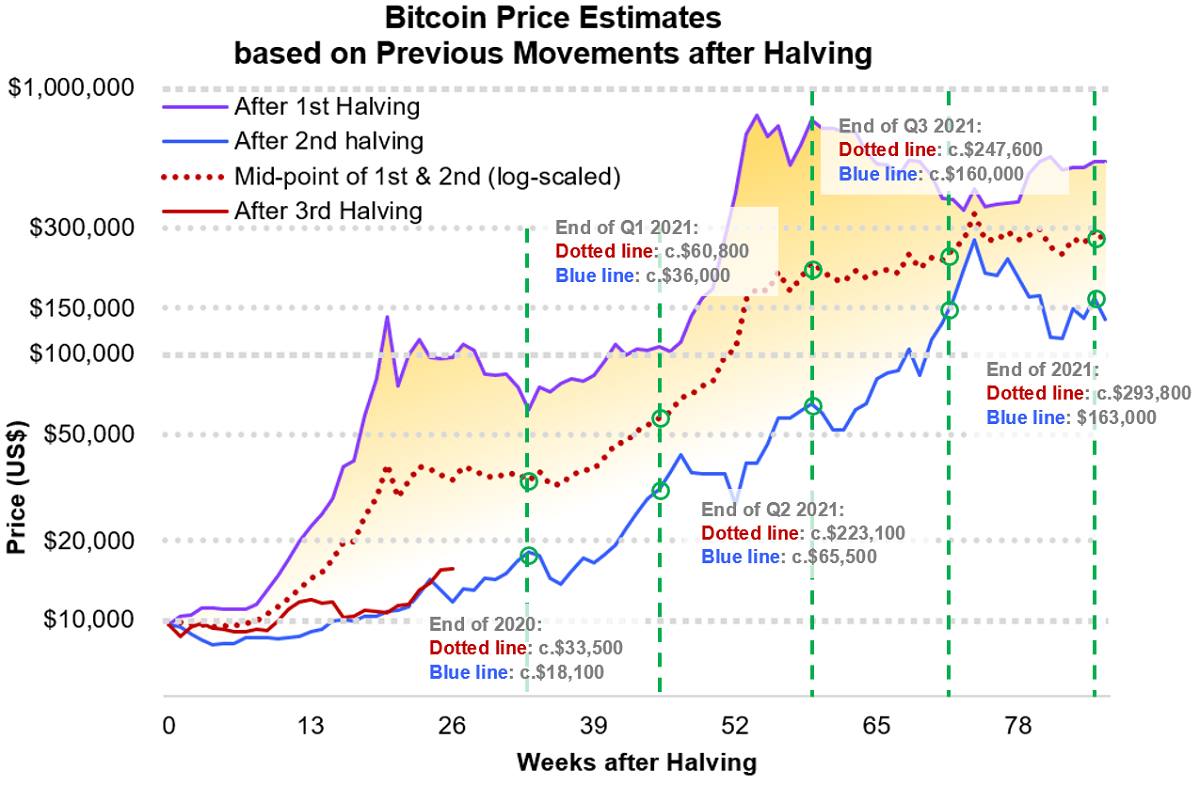 Understanding The Bitcoin Rebound Is This A Long Term Trend
May 08, 2025
Understanding The Bitcoin Rebound Is This A Long Term Trend
May 08, 2025 -
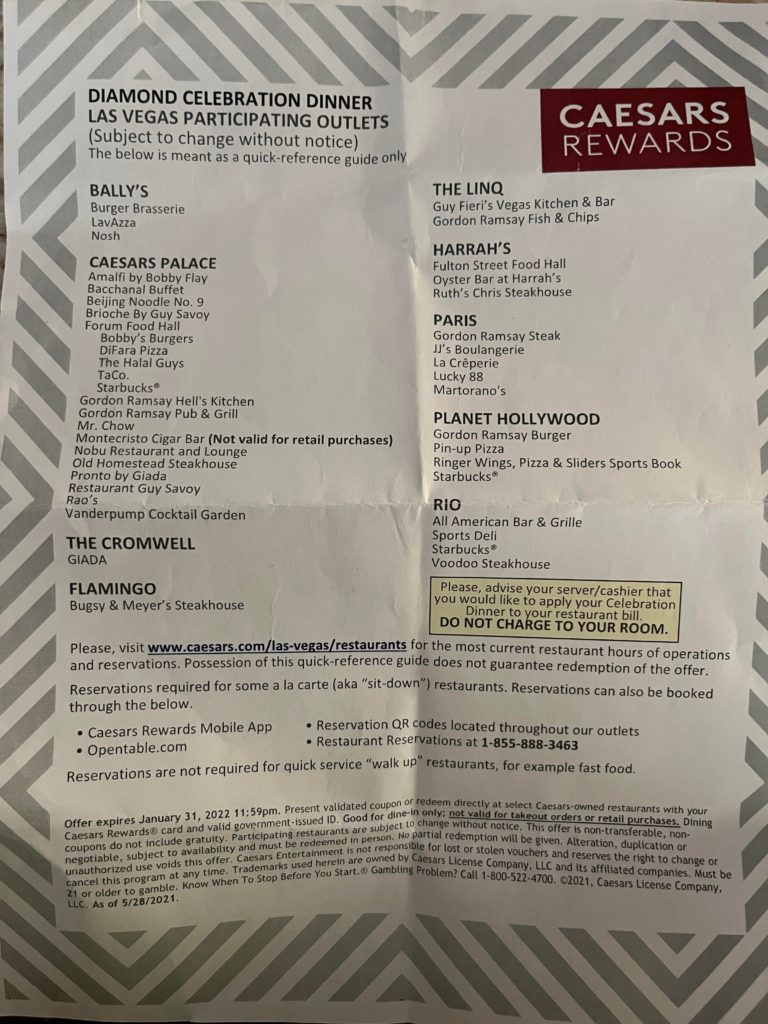 Analyzing Bitcoins Potential 10x Multiplier A Weekly Chart Perspective
May 08, 2025
Analyzing Bitcoins Potential 10x Multiplier A Weekly Chart Perspective
May 08, 2025 -
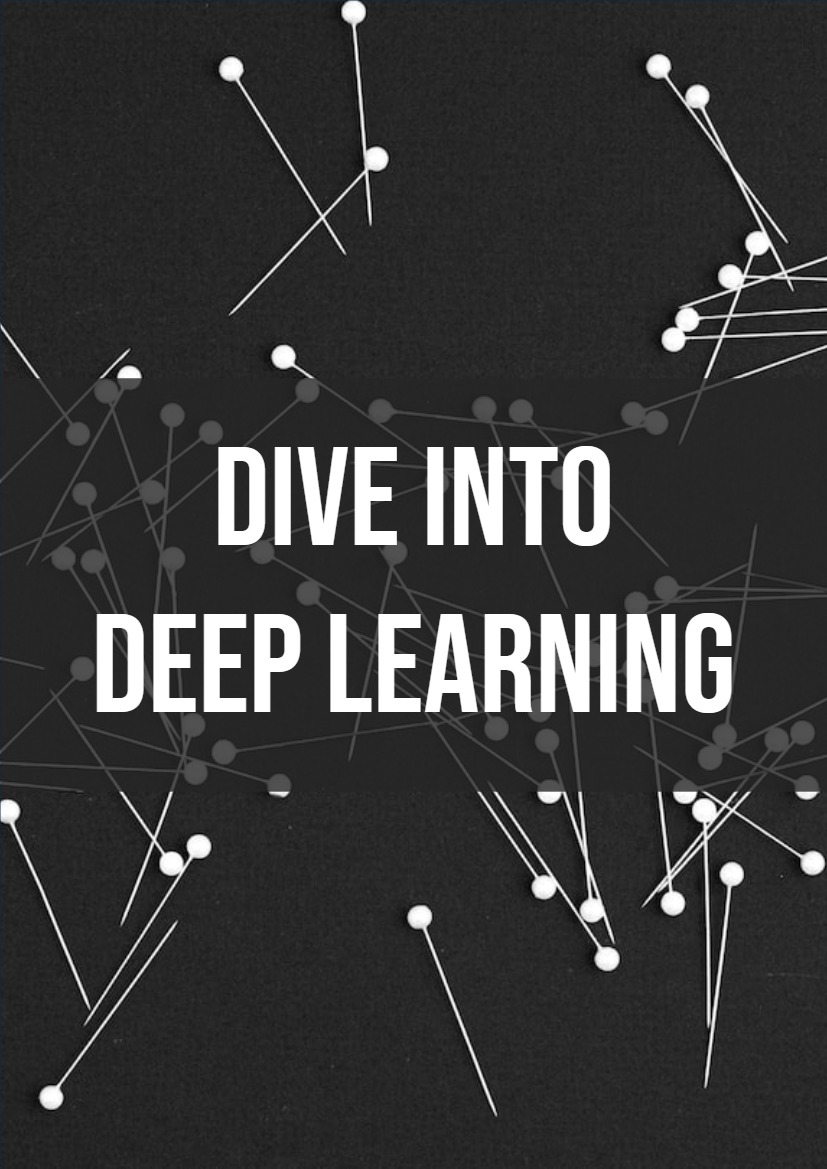 Bitcoins Recent Rebound A Deeper Dive Into Market Trends
May 08, 2025
Bitcoins Recent Rebound A Deeper Dive Into Market Trends
May 08, 2025
