Removing Yourself From The Internet: Practical Steps For Privacy
Table of Contents
Assessing Your Online Presence: The First Step to Digital Detox
Before you can start removing yourself from the internet, you need to understand your current online presence. This crucial first step involves identifying your digital assets and evaluating the risks associated with them.
Identifying Your Digital Assets: Understanding what information is out there.
To effectively remove yourself from the internet, you must first identify all your digital assets. This includes a wide range of online information, such as:
- Social media profiles: Facebook, Twitter, Instagram, LinkedIn, TikTok, and other platforms.
- Online forums and communities: Reddit, message boards, and other online discussion groups.
- Blogs and personal websites: Any content you've created and published online.
- Comments sections: Any comments you've left on websites, news articles, or blogs.
- Online shopping accounts: Amazon, eBay, and other e-commerce platforms.
- Email addresses: Both personal and professional email accounts.
- Images and videos: Photos and videos of you that may be hosted on various platforms.
- Reviews and ratings: Online reviews you've left on businesses or products.
- Online directories: White pages, business directories, and other listing sites.
- Professional websites: LinkedIn profiles, personal portfolio websites, and professional social media accounts.
Conduct a thorough search of yourself using different search engines (Google, Bing, DuckDuckGo) and explore different search operators (e.g., "your name" + "site:facebook.com"). This will help uncover information you may have forgotten about.
Evaluating Your Risk Tolerance: Deciding what's worth keeping and what needs removing.
Once you've identified your digital assets, evaluate the risk associated with each piece of information. Consider the following:
- Sensitivity of the information: Is it personal, private, or potentially embarrassing?
- Potential risks: What are the consequences of this information being publicly available? Could it lead to identity theft, harassment, or other harm?
- Legal implications: Are there any legal reasons to remove certain information?
Prioritize information that is sensitive, personally identifiable, or potentially harmful if misused. Consider the impact on your professional and personal life when deciding what to keep and what to remove.
Practical Steps for Removing Information from the Internet
This section details the practical steps you can take to remove your information from the internet. Remember, complete removal is often difficult, but significant reduction is achievable.
Deleting Social Media Accounts and Online Profiles: A step-by-step guide.
Deleting social media accounts is a crucial step in removing yourself from the internet. Here’s what you should do:
- Download your data: Before deleting any account, download your data as a backup or for legal reasons.
- Follow account deletion procedures: Each platform has its own procedures; carefully follow the instructions. For example, Facebook's process differs from Twitter's.
- Be aware of lingering data: Even after deletion, cached pages and backups might still exist.
- Utilize privacy tools: Some tools can assist with account deletion and data removal.
Remember to thoroughly review your privacy settings before deleting your accounts to minimize the information that remains accessible.
Requesting Removal from Search Engine Results: Understanding the process of de-indexing.
Search engines like Google have tools to request the removal of certain information from their results. However, this is not always successful:
- Use Google's removal tools: Google offers tools to request the removal of outdated or inaccurate information.
- Understand "right to be forgotten" laws: In some jurisdictions, you have a legal right to have certain information removed from search results.
- Contact website owners: Directly contact website owners to request the removal of content featuring you.
- Use a reputation management service: While optional, these services can help with removing negative information and managing your online reputation.
De-indexing doesn't guarantee complete removal; it simply aims to remove links from search engine results pages.
Managing Your Online Reputation: Strategies for mitigating negative information.
Negative information can significantly impact your online presence. Here's how to mitigate its effects:
- Monitor your online reputation: Regularly search for your name online to track what's being said.
- Create positive content: Publish positive content to push negative information down in search results.
- Contact websites: Contact websites with inaccurate information to request corrections or removals.
- Address negative reviews professionally: Respond to negative reviews calmly and professionally, aiming to resolve any issues.
Online reputation management is a continuous process; proactively addressing negative content is crucial.
Protecting Yourself from Future Online Exposure: Preventing new information from appearing.
Once you've taken steps to remove existing information, it's vital to prevent new information from appearing.
Strong Password Practices: Protecting your accounts from unauthorized access.
Strong passwords are the cornerstone of online security:
- Use strong, unique passwords: Create complex passwords for each account, avoiding easily guessable combinations.
- Enable two-factor authentication: This adds an extra layer of security to your accounts.
- Regularly update passwords: Change your passwords periodically to minimize the risk of compromise.
- Use a password manager: A password manager can help you generate and manage strong, unique passwords.
Password security is paramount in preventing future online exposure.
Privacy Settings on Devices and Apps: Limiting data collection.
Carefully manage privacy settings on your devices and apps:
- Review and adjust privacy settings: Regularly check and adjust the privacy settings on your smartphone, computer, and social media accounts.
- Use privacy-focused browsers and search engines: Consider using browsers and search engines that prioritize user privacy.
- Be mindful of app permissions: Carefully review the permissions you grant to apps, granting only those absolutely necessary.
Mindful Online Behavior: Reducing your digital footprint.
Your online behavior significantly impacts your digital footprint:
- Think before you post: Consider the potential consequences before sharing anything online.
- Be cautious about sharing personal information: Avoid sharing sensitive information online.
- Use strong privacy settings on social media: Maximize privacy settings on all social media accounts.
- Avoid using your real name online where possible: Use aliases for online forums and other platforms to protect your identity.
Conclusion
Removing yourself from the internet completely is a complex and ongoing process, but taking steps to minimize your digital footprint and control your online privacy is achievable. By carefully assessing your online presence, actively removing unwanted information, and implementing strategies to protect yourself from future exposure, you can reclaim your digital privacy and peace of mind. Start today by taking the first steps towards reclaiming your digital life. Remember, consistently working on removing yourself from the internet is key to maintaining your online privacy.
Featured Posts
-
 Blue Origin Rocket Launch Postponed Subsystem Issue Identified
Apr 23, 2025
Blue Origin Rocket Launch Postponed Subsystem Issue Identified
Apr 23, 2025 -
 1 050 Price Hike At And T On Broadcoms Proposed V Mware Cost Increase
Apr 23, 2025
1 050 Price Hike At And T On Broadcoms Proposed V Mware Cost Increase
Apr 23, 2025 -
 1 0 Again Cincinnati Reds Losing Streak Creates Bizarre Mlb Record
Apr 23, 2025
1 0 Again Cincinnati Reds Losing Streak Creates Bizarre Mlb Record
Apr 23, 2025 -
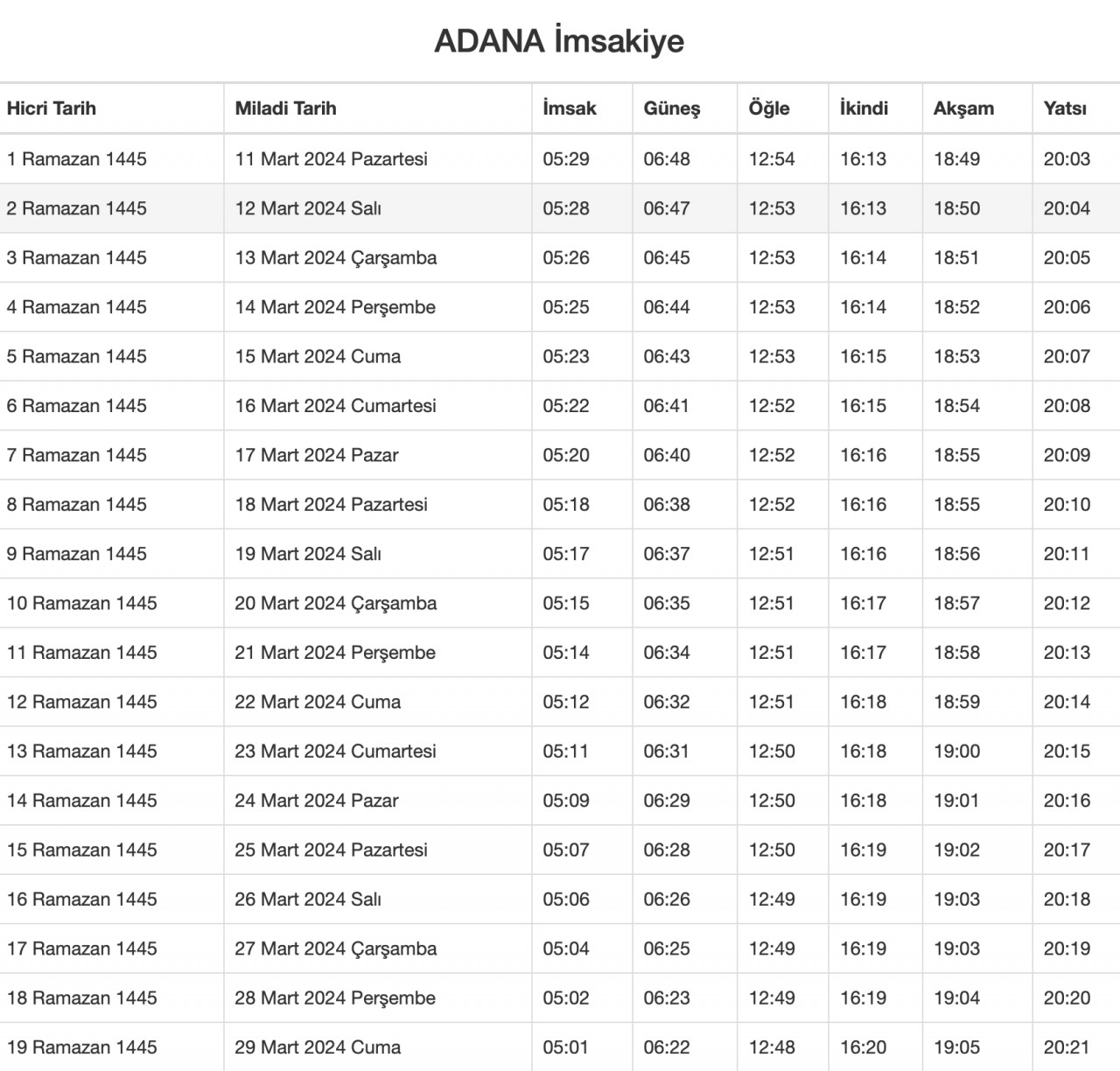 Istanbul Da 3 Mart Pazartesi 2024 Iftar Ve Sahur Zamanlari
Apr 23, 2025
Istanbul Da 3 Mart Pazartesi 2024 Iftar Ve Sahur Zamanlari
Apr 23, 2025 -
 Guemueshane De Okullar Yarin Tatil Mi Valilik Aciklamasi
Apr 23, 2025
Guemueshane De Okullar Yarin Tatil Mi Valilik Aciklamasi
Apr 23, 2025
