Understanding Android's Latest Design Language

Table of Contents
Material Design 3: Core Principles and Updates
Material Design 3 represents a significant leap forward in Android's visual language. Its core principles revolve around personalization, accessibility, and dynamic theming, embodied by the concept of "Material You." This adaptive UI adjusts to user preferences and system settings, creating a uniquely personalized experience for each user. Key updates include:
-
Updated Color System and Dynamic Color Theming: Material Design 3 introduces a more vibrant and expressive color palette. Dynamic color theming automatically extracts dominant colors from the user's wallpaper, creating a cohesive and personalized theme throughout the system and app UI. This leads to a more visually appealing and engaging user experience. The system intelligently generates color schemes, ensuring accessibility and visual harmony.
-
Improved Typography: Readability is paramount. Material Design 3 refines its typography with improved font choices and better spacing, enhancing legibility across different screen sizes and resolutions. The updated typography ensures a comfortable and easy-to-read experience for all users.
-
Enhanced Components and Functionalities: Buttons, cards, and other core UI components have received visual and functional upgrades. They're more adaptable, visually consistent, and offer improved usability. This includes enhanced animations and transitions for a smoother, more intuitive user experience.
-
Real-World Examples: Apps like Google Photos and Google Keep showcase the effective implementation of Material Design 3's features, demonstrating how dynamic theming and updated components contribute to a superior user interface.
Enhanced User Experience (UX) and Accessibility
Material Design 3 significantly improves user experience and accessibility. Its focus on inclusive design ensures that apps are usable and enjoyable for users of all abilities. Key improvements include:
-
Larger Touch Targets: Improved touch target sizes make interaction easier for users with dexterity challenges or those using larger fingers. This simple change improves usability for a wider range of users.
-
Updated Gesture Navigation Support: The updated design language seamlessly integrates with modern gesture navigation, offering a streamlined and intuitive interaction model. This improves navigation efficiency and user satisfaction.
-
Improved Accessibility Features: Material Design 3 prioritizes accessibility. Features like larger text sizes, high contrast modes, and improved screen reader compatibility cater to users with visual or auditory impairments. This commitment to inclusivity is a key component of the design language.
-
Designing for Diverse Needs: Guidelines and best practices encourage developers to consider users with diverse needs and abilities, ensuring that apps are usable by everyone. This involves thoughtful consideration of color contrast, font sizes, and interactive elements.
Implementing Material Design 3 in Your Android App
Integrating Material Design 3 into your Android app is straightforward, regardless of whether you're using XML layouts or Jetpack Compose. Google provides ample resources to guide you through the process.
-
Integrating Material Design 3 Components: A step-by-step guide for integrating updated components is available on the official Android Developers website. This includes detailed documentation and code examples.
-
Utilizing Google's Resources and Libraries: Google offers comprehensive libraries, tools, and documentation to simplify the implementation process. These resources provide support for both XML and Jetpack Compose development.
-
Code Snippets and Examples: Numerous online tutorials and code examples demonstrate the practical use of Material Design 3 components. Learning from these examples can drastically speed up the implementation process.
-
Troubleshooting Common Issues: The Android developer community offers extensive support and solutions to common implementation challenges. This collaborative approach ensures that developers receive timely assistance.
Jetpack Compose and Material Design 3
Jetpack Compose, Android's modern declarative UI toolkit, significantly streamlines the implementation of Material Design 3. Its declarative nature simplifies UI construction and allows for easier integration of Material Design 3 components. The combination of Jetpack Compose and Material Design 3 creates a powerful and efficient way to build beautiful, modern Android apps. It reduces boilerplate code and enables faster development cycles compared to traditional XML layouts.
Conclusion
Material Design 3 represents a significant advancement in Android's design language, emphasizing personalization, accessibility, and dynamic theming. Its updated components, improved UX, and enhanced accessibility features make it a crucial element for building engaging and inclusive Android applications. By following the guidelines and leveraging the available resources, developers can seamlessly integrate Material Design 3, creating modern and user-friendly Android experiences.
Start designing modern, engaging Android applications by embracing the power and elegance of Android's latest design language. Learn more about Material Design 3 and elevate your Android app development skills today!

Featured Posts
-
 Grizzlies Vs Warriors A Crucial Nba Play In Game Preview
May 15, 2025
Grizzlies Vs Warriors A Crucial Nba Play In Game Preview
May 15, 2025 -
 Tatum And Brown Available For Game 3 But Holiday Out
May 15, 2025
Tatum And Brown Available For Game 3 But Holiday Out
May 15, 2025 -
 Nhl Suspends Minority Owner For Online Abuse Of Opposing Fan
May 15, 2025
Nhl Suspends Minority Owner For Online Abuse Of Opposing Fan
May 15, 2025 -
 Padres Vs Cubs Prediction Will The Cubs Inflict A Second Defeat
May 15, 2025
Padres Vs Cubs Prediction Will The Cubs Inflict A Second Defeat
May 15, 2025 -
 La Ligas Global Ai Strategy Innovation And Expansion
May 15, 2025
La Ligas Global Ai Strategy Innovation And Expansion
May 15, 2025
